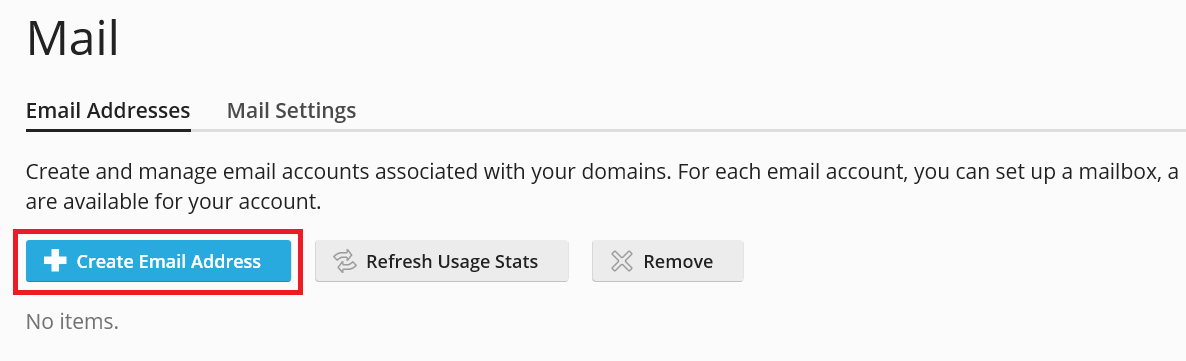With all our webhosting options you can create an unlimited amount number of mail addresses.
In order to create a mail address, please follow the steps in this tutorial.
Creating a mail address
- Log into your account.
- Click on 'services'.
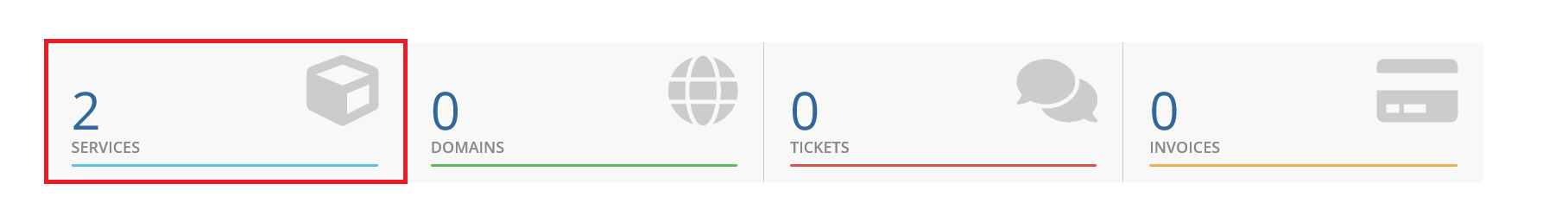
- Select your product/service.
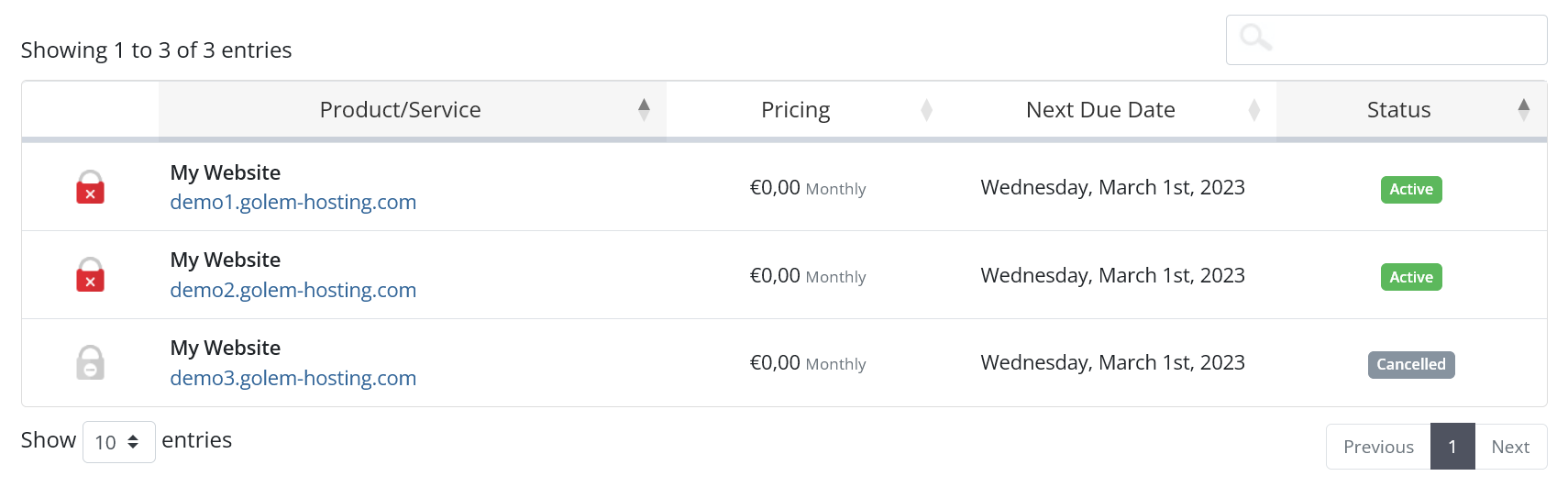
- Under 'Quick Shortcuts' click on 'Mail'. This will automatically bring you to a control panel.
- Click on 'Create Email Address' and follow the on screen prompt.